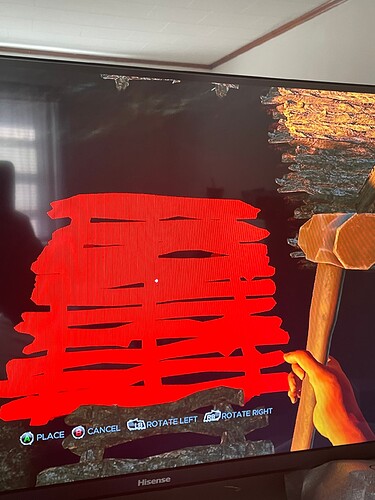New to forums and probably late to this thread or on the wrong one. But Xbox One - 2104. Building down from a higher level to a lower level with a connection from stairs is not possible. I removed the stairs and was able to place a foundation in its place so I can build in the area. My goal is to connect a dock sitting at water level to a raised walkway to my house.
I also noticed that if I clear farm plots 100 percent filled with water that all the water disappears when I plant something else. I’m not sure if that’s an intentional mechanic but I just thought I would mention it.
I’ve really loved this game so far. Keep on keeping up the great work Beam Team. I appreciate it.
Hi @LockedCord, welcome to the forums ![]()
I moved your post to it’s own topic in the Bug Reports section so I can ask some additional questions and also to ensure the info doesn’t get lost in the larger thread.
Thank you for also posting that image for reference. I want to make sure I understand what’s happening so please bear with me and let me know if I miss understood.
You’re standing on a floor level with a stair piece heading downwards. When attempting to build a piece to connect to the bottom on the stairs, you are standing on the stairs looking down, but the piece remains red in the image. Is this correct?
If I am understanding correctly, please also let me know…
- Have you tried standing on another platform piece above where you’re building - ie: not on the stairs?
- Have you tried building at the same level? maybe standing on your raft?
- Are there any rocks or other larger items in the water below your piece? (You mentioned being able to build in the area without the stairs so I assume this is not the case)
- Can you confirm if you are you trying to build a foundation piece or a floor piece at the bottom of the stairs?
- Would this piece sit partially below water level at all?
- Are there any other simialr pieces at the same level in the area?
Any extra details about what you’ve tired to build this piece and your positioning when doing so may help the team in trying to replicate the issue internally.
Regarding the farming plots, I can see a report was submitted on this before but I want to double check with the team if it is considered by design or if it is something they’ll be addressing as I believe it occurs this way on PC also.
Thank you also for your kind words of support - I’ll glad you’re enjoying Stranded Deep and I’ll pass your comment onto the team also, I know they’ll appreciate it ![]()
Yes. Your description of the image is correct, except, the stairs are connected to a foundation, not a floor piece, I’m not sure if that makes a difference. I am standing on wooden stairs attempting to place a wood foundation at the base of the stairs. I’m going to explain a bit of things which may be of help. I can build in the area because when I take away some of the foundation on the lower level I can build a foundation at the upper level and I can do the same when I take away some of the upper level. I can then build on the level the dock is at. I just cannot connect the two levels (which is what I am trying to do.)I built the raised walkway first and then decided to place the stairs facing down (before the dock even existed) to lower the walkway down closer to the water and then try to make a dock off of that. Since I was unable place a foundation at the base of the stairs I instead went as close to where I could build a new foundation and then made the dock. I then attempted to get as close to the stairs as I possibly could as a workaround. So there’s just a small game that I fall through every once in a while. So I guess the issue boils down to not being able to build off of the stairs in the first place. Maybe the order I built things in may be the issue. Same with being near water and rocks, but I can build on the area when I clear room to do so, so I’m unsure. Thanks for taking the time to day today read this.
I also have this issue. Xbox1 2104 (multiplayer)
built raised foundations from high ground middle of small island outward until their pole feet are hovering above the ground about crate height…
Can not attach foundation nor floor to the base, and I tried from all over, 360 degrees around the spot while rotating the build 360 also… and from both the upper foundation and the ground level height…
I then built stairs downward, bottom also above ground, have to jump onto them to walk up… still can not attach foundation or floor to bottom of stairs either from anywhere 360/high/low.
I couldn’t even find a spot where the build appeared to adjust itself into the right snap-to position while staying red, (like shelves did when i last tried to place one on a wall unsuccessfully).
Hi LockedCord,
Thank you for sharing those additional details and clarifying what you are aiming to do and have attempted to do thus far.
Thank you also to @Picaro for sharing your experience too.
I believe the issue could be in two foundation pieces on different levels in the one structure or close enough to each other. Foundation pieces might set certain rules for levels etc within the area. As I’m not a dev I will need to double check with the dev team what is happening in the game and if this would be considered a bug or part of the mechanics. Please bear with me as it might take some time to get an answer.
In the meantime, is it possible to connect the structures with regular wooden floors below the foundations level? I know this may not be ideal visually, but it may help to close the gaps and help ease movement on your islands.
Hi there,
Sorry for the delay in confirming this. I got confirmation from the team that when a foundation piece is placed it sets the building rules for the area around it. So additional foundation pieces within the same area cannot be placed above or below a pre established foundation level.
This would be mechanics that are considered to be working as intended.
That said Piccaro I did see your suggestion post re floors and foundations and will note it for the team for their consideration.