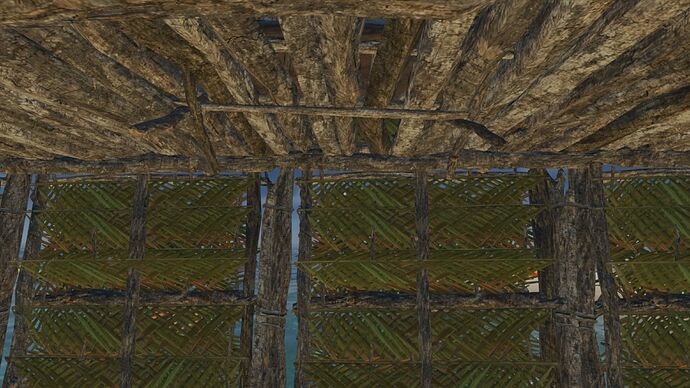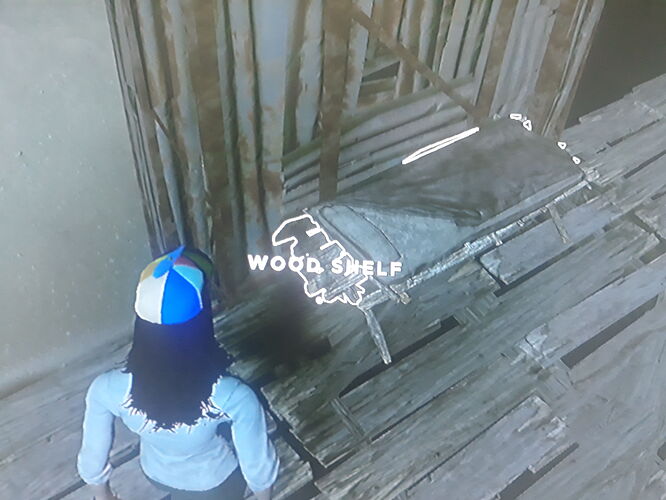So i was furnishing my house with nice things and all that was missing was a sleeping bag,so i made and i place it only to have its modle be upside down? I dont think thats right since it has a frame to stand on,and i haven’t made a new one because recourses.I know this kinda dumb for a whole topic but…whatever.Not sure how thing work im new to forums in general.also has any one else had this bug?Its kinda distracting.
Hi ArdentElk,
Welcome to the forums - Thank you for reporting this issue.
I believe this is one the team are aware of but in reports I’ve seen players mention the sleeping bag sinking into the ground when placed so the legs of the frame cannot be seen, yet if it is rotated, the legs will display correctly (but of course it is now sideways and doesn’t look fantastic). Is this similar to what you are seeing? or are you seeing the frame of the item sticking up out of the ground with the bed section sunken underneath?
I’ve actually come across the same bug you’re referring to, and discovered that the bug only applies to the visual part. The entire graphic portion of the bed was shifted down, while the “hitbox” for interactions and the collision remained unaffected.
Discovered the second part when I set Wollie on the bed so we could get some sleep, and Wollie was floating above the bed. That’s when I noticed that the hitbox extended to the same height that Wollie was floating at.
Should have grabbed some photos for visuals when I first noticed it.
Hope this helps (and works)
also I made another one to see what would happen,it did the same thing.Also also if needed I will happily send more pic or do any thing that is requestedHi ArdentElk,
Thank you for those images, I can tell that it is indeed the issue the team are aware of with the placement of the sleeping bag.
I’ll pass your images onto the team, especially the upside down one, I’ve only seen it sideways but your images shows the collisions (like what Shokujin was talking about) could be misaligned.
Is there any way to fix it or not? It is optional but it would be nice to not have a hoverboard bed.
At the moment there is no workaround, this is an issue the team will need to create a fix for and release to the community in an update.
Alright thanks for the info
Hi XxGrimShooter8xX
I believe this is the same placement issue that was reported above as the collider is offset on the sleeping bag the legs and sinking through the sand, or in your case, the floor of your building.
This is the same on PS4
Thank you for confirming you’ve seen the same on PS4 Lothaer.
Yeah I’m running the ps4 pro bit thank you for the info.
Is there any work around for this … like keeping the bricks underneath it to work?
I just got my brickstation … i want to try it out.
Nope, it sinks even on brick foundation.
Well there is a workaround for it falling through the map… I’m going to try this… [updated] it didnt work lol
Lol! Yeah it does take a bit of finesse. You’ll get used to getting it up there since the seagulls clip through structures and knock things off shelves all the time, including sleeping bags. It’s really just an aesthetic workaround until it’s properly patched someday. Here’s one in the office at my hanger.