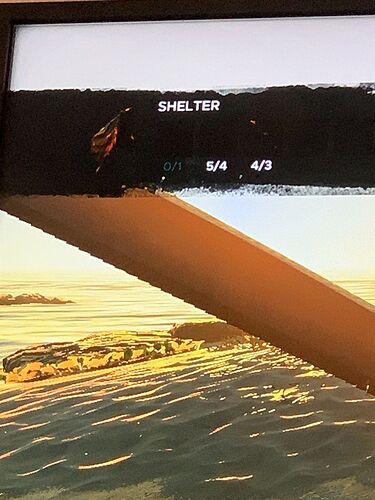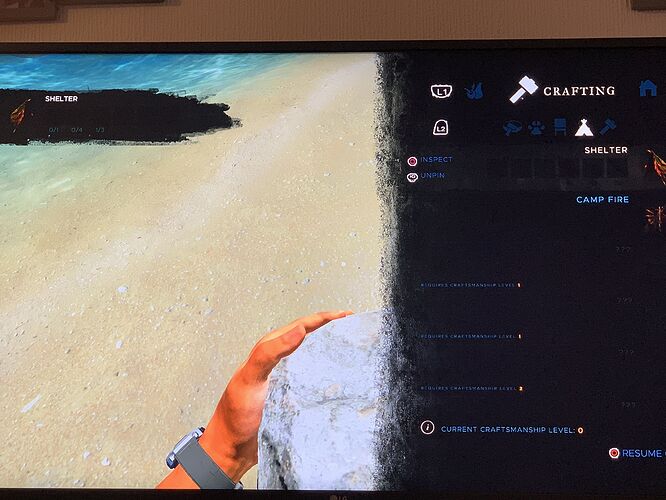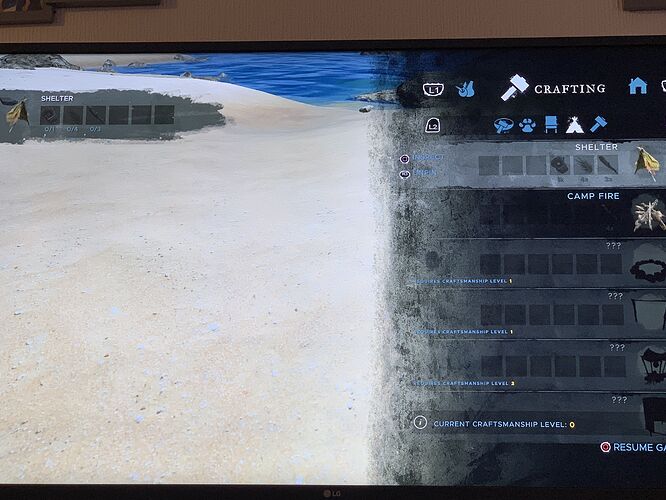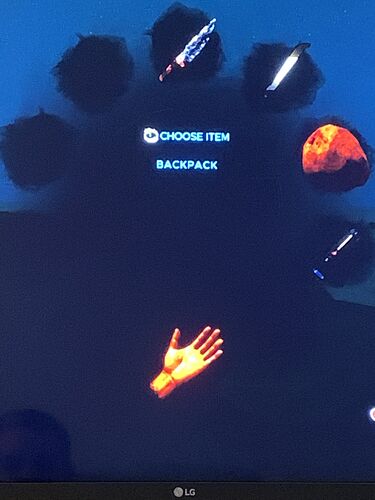I have installed update on PS4 and now all the building screen and your inventory wheel is all dark and deep orange in colour why ?? And when you pin something to craft you can’t see the items you need they too dark to read 

Hi Widdow2020,
I moved your post to a bug report out of the comments section so it wouldn’t get lost and so I can address it directly.
Can you confirm for me if your main menu shows the version number 2009 in the bottom left?
Yes it does everything feels smoother but when it’s daytime you cannot see your inventory items or your craft screen at all just blacked out ??
Thank you for clarifying Widdow2020, can you tell me if the HDR is turned on in the options or if your Monitor/TV is configured for HDR?
Yes when starting the game up HDR turns on and then I can’t see item wheel… this is what I see when it’s daytime !!
Thank you for posting those screenshots Widdow2020, if you go to the options menu, there should be a slider to adjust HDR brightness, could you try that for me to see if it helps or even changes the UI at all?
I’ve tried that I’ve put it to the max and no difference at all makes it worse in different lighting I’m trying it without HDR now 
Thank you Widdow2020, I’m letting the team know of your issue aswell
Question from the team - would you mind letting us know what model of tv you’re using?
It’s a HDR problem 100% I’ve turned it off now and it’s a lot better still seems abit dark to see what items I need to craft items but item when is back 

LG 55inch 4k UHD Curved tv 
That’s great, thank you Widdow2020, can you confirm for me if you turned off HDR on the console or the TV itself or both?
I turned it off in the PS4 display settings 
Thank you. If there is an option to turn it off you your TV, would you mind checking if that lightens up the menu further? on the off chance the PS4 and TV are still trying to communicate HDR settings to each other.
Thank you for trying that Widdow2020, I’m sorry to hear that it caused the issue to revert for you. I have submitted a report to the team with the details and images you have sent. Thank you for taking the time to go through this with me, I greatly appreciate it.
I actually created an account to join this discussion. I’m having the exact same problem and I have an LG 65-in 4K TV. No HDR problems with any other game. The above users screenshots are identical to mine so it looks like I’m going to have to turn off HDR as well for this to be playable.
Thank you for sharing your experience too Sqitchellmobb - it appears that the only workaround for now is switching the HDR settings off.