Summary
I launch the game, there is the splash screen and there is Title Screen with “Press Return”
I press my Return Key, there is loading a few second and my computer crash and reboot
(i’ve try direct x 11 or open GL // and fullscreen or bordeless mode)
Win7 64bits - Intel I5-4570 @3.20GHz
Ram : 16Go
Radeon RX580 vram : 4Go and driver up to date
DirectX 11 : up to date
The file “C:\Users…\AppData\LocalLow\Beam Team Games\Stranded Deep” is empty
Output_Log :
-------------------Start--------------------------------------------
Initialize engine version: 2017.4.36f1 (c663def8414c)
Forcing GfxDevice: Direct3D 11
GfxDevice: creating device client; threaded=1
Direct3D:
Version: Direct3D 11.0 [level 11.0]
Renderer: Radeon RX 580 Series (ID=0x67df)
Vendor: ATI
VRAM: 4073 MB
Driver: 27.20.14501.28009
Begin MonoManager ReloadAssembly
- Completed reload, in 1.264 seconds
Initializing input.
Input initialized.
Initialized touch support.
UnloadTime: 13.203768 ms
CULTURE: System culture uses comma instead of decimal point…
(Filename: C:\buildslave\unity\build\artifacts/generated/common/runtime/DebugBindings.gen.cpp Line: 51)
CULTURE: Changed culture from [fr-FR] to CultureInfo.InvariantCulture.
(Filename: C:\buildslave\unity\build\artifacts/generated/common/runtime/DebugBindings.gen.cpp Line: 51)
Searching for compatible XInput library…
Fallback handler could not load library D:/Jeux/StrandedDeep/Stranded_Deep_Data/Mono/xinput1_4.dll
Fallback handler could not load library D:/Jeux/StrandedDeep/Stranded_Deep_Data/Mono/xinput1_4.dll
Fallback handler could not load library D:/Jeux/StrandedDeep/Stranded_Deep_Data/Mono/xinput1_4.dll
Fallback handler could not load library D:/Jeux/StrandedDeep/Stranded_Deep_Data/Mono/xinput1_4
Fallback handler could not load library D:/Jeux/StrandedDeep/Stranded_Deep_Data/Mono/xinput1_4.dll
Fallback handler could not load library D:/Jeux/StrandedDeep/Stranded_Deep_Data/Mono/xinput1_4
Fallback handler could not load library D:/Jeux/StrandedDeep/Stranded_Deep_Data/Mono/libxinput1_4.dll
Fallback handler could not load library D:/Jeux/StrandedDeep/Stranded_Deep_Data/Mono/libxinput1_4.dll
Fallback handler could not load library D:/Jeux/StrandedDeep/Stranded_Deep_Data/Mono/libxinput1_4.dll
Fallback handler could not load library D:/Jeux/StrandedDeep/Stranded_Deep_Data/Mono/xinput1_4.dll
Fallback handler could not load library D:/Jeux/StrandedDeep/Stranded_Deep_Data/Mono/xinput1_4.dll
Fallback handler could not load library D:/Jeux/StrandedDeep/Stranded_Deep_Data/Mono/xinput1_4.dll
Fallback handler could not load library D:/Jeux/StrandedDeep/Stranded_Deep_Data/Mono/xinput1_4
Fallback handler could not load library D:/Jeux/StrandedDeep/Stranded_Deep_Data/Mono/xinput1_4.dll
Fallback handler could not load library D:/Jeux/StrandedDeep/Stranded_Deep_Data/Mono/xinput1_4
Fallback handler could not load library D:/Jeux/StrandedDeep/Stranded_Deep_Data/Mono/libxinput1_4.dll
Fallback handler could not load library D:/Jeux/StrandedDeep/Stranded_Deep_Data/Mono/libxinput1_4.dll
Fallback handler could not load library D:/Jeux/StrandedDeep/Stranded_Deep_Data/Mono/libxinput1_4.dll
Fallback handler could not load library D:/Jeux/StrandedDeep/Stranded_Deep_Data/Mono/xinput1_4.dll
Fallback handler could not load library D:/Jeux/StrandedDeep/Stranded_Deep_Data/Mono/xinput1_4.dll
Fallback handler could not load library D:/Jeux/StrandedDeep/Stranded_Deep_Data/Mono/xinput1_4.dll
Fallback handler could not load library D:/Jeux/StrandedDeep/Stranded_Deep_Data/Mono/xinput1_4
Fallback handler could not load library D:/Jeux/StrandedDeep/Stranded_Deep_Data/Mono/xinput1_4.dll
Fallback handler could not load library D:/Jeux/StrandedDeep/Stranded_Deep_Data/Mono/xinput1_4
Fallback handler could not load library D:/Jeux/StrandedDeep/Stranded_Deep_Data/Mono/libxinput1_4.dll
Fallback handler could not load library D:/Jeux/StrandedDeep/Stranded_Deep_Data/Mono/libxinput1_4.dll
Fallback handler could not load library D:/Jeux/StrandedDeep/Stranded_Deep_Data/Mono/libxinput1_4.dll
Found Xinput1_3.dll.
Fallback handler could not load library D:/Jeux/StrandedDeep/Stranded_Deep_Data/Mono/xinput1_4.dll
Fallback handler could not load library D:/Jeux/StrandedDeep/Stranded_Deep_Data/Mono/xinput1_4.dll
Fallback handler could not load library D:/Jeux/StrandedDeep/Stranded_Deep_Data/Mono/xinput1_4.dll
Fallback handler could not load library D:/Jeux/StrandedDeep/Stranded_Deep_Data/Mono/xinput1_4
Fallback handler could not load library D:/Jeux/StrandedDeep/Stranded_Deep_Data/Mono/xinput1_4.dll
Fallback handler could not load library D:/Jeux/StrandedDeep/Stranded_Deep_Data/Mono/xinput1_4
Fallback handler could not load library D:/Jeux/StrandedDeep/Stranded_Deep_Data/Mono/libxinput1_4.dll
Fallback handler could not load library D:/Jeux/StrandedDeep/Stranded_Deep_Data/Mono/libxinput1_4.dll
Fallback handler could not load library D:/Jeux/StrandedDeep/Stranded_Deep_Data/Mono/libxinput1_4.dll
Fallback handler could not load library D:/Jeux/StrandedDeep/Stranded_Deep_Data/Mono/xinput1_4.dll
Fallback handler could not load library D:/Jeux/StrandedDeep/Stranded_Deep_Data/Mono/xinput1_4.dll
Fallback handler could not load library D:/Jeux/StrandedDeep/Stranded_Deep_Data/Mono/xinput1_4.dll
Fallback handler could not load library D:/Jeux/StrandedDeep/Stranded_Deep_Data/Mono/xinput1_4
Fallback handler could not load library D:/Jeux/StrandedDeep/Stranded_Deep_Data/Mono/xinput1_4.dll
Fallback handler could not load library D:/Jeux/StrandedDeep/Stranded_Deep_Data/Mono/xinput1_4
Fallback handler could not load library D:/Jeux/StrandedDeep/Stranded_Deep_Data/Mono/libxinput1_4.dll
Fallback handler could not load library D:/Jeux/StrandedDeep/Stranded_Deep_Data/Mono/libxinput1_4.dll
Fallback handler could not load library D:/Jeux/StrandedDeep/Stranded_Deep_Data/Mono/libxinput1_4.dll
Options::GetFileVersion:: Options file does not exist.
(Filename: C:\buildslave\unity\build\artifacts/generated/common/runtime/DebugBindings.gen.cpp Line: 51)
Options::Load:: Could not load options data. No file was found.
Options settings have been reverted to defaults.
(Filename: C:\buildslave\unity\build\artifacts/generated/common/runtime/DebugBindings.gen.cpp Line: 51)
<color=cyan>LocalizationHandler:: Loaded default ‘en-DEFAULT’ asset.
(Filename: C:\buildslave\unity\build\artifacts/generated/common/runtime/DebugBindings.gen.cpp Line: 51)
<color=cyan>Ceto (1.1.3) Info: Disabled flipping is on
(Filename: C:\buildslave\unity\build\artifacts/generated/common/runtime/DebugBindings.gen.cpp Line: 51)
Unloading 6 Unused Serialized files (Serialized files now loaded: 0)
UnloadTime: 208.732570 ms
Options::GetFileVersion:: Options file does not exist.
(Filename: C:\buildslave\unity\build\artifacts/generated/common/runtime/DebugBindings.gen.cpp Line: 51)
Stranded Deep Version: 0.76.00
(Filename: C:\buildslave\unity\build\artifacts/generated/common/runtime/DebugBindings.gen.cpp Line: 51)
Options::Load:: Could not load options data. No file was found.
Options settings have been reverted to defaults.
(Filename: C:\buildslave\unity\build\artifacts/generated/common/runtime/DebugBindings.gen.cpp Line: 51)
Refresh Rate: 60Hz
(Filename: C:\buildslave\unity\build\artifacts/generated/common/runtime/DebugBindings.gen.cpp Line: 51)
Application Target Frame Rate: -1FPS
(Filename: C:\buildslave\unity\build\artifacts/generated/common/runtime/DebugBindings.gen.cpp Line: 51)
Physics Timestep: 120Hz
(Filename: C:\buildslave\unity\build\artifacts/generated/common/runtime/DebugBindings.gen.cpp Line: 51)
Unloading 222 unused Assets to reduce memory usage. Loaded Objects now: 31842.
Total: 64.493739 ms (FindLiveObjects: 1.106220 ms CreateObjectMapping: 1.675528 ms MarkObjects: 59.490246 ms DeleteObjects: 2.221101 ms)
SaveManager:: Selecting slot 0
(Filename: C:\buildslave\unity\build\artifacts/generated/common/runtime/DebugBindings.gen.cpp Line: 51)
SaveManager::GetSaveFileVersion:: SinglePlayer save file does not exist.
(Filename: C:\buildslave\unity\build\artifacts/generated/common/runtime/DebugBindings.gen.cpp Line: 51)
SaveManager::GetSaveFileVersion:: Coop save file does not exist.
(Filename: C:\buildslave\unity\build\artifacts/generated/common/runtime/DebugBindings.gen.cpp Line: 51)
SaveManager::GetSaveFileVersion:: SinglePlayer save file does not exist.
(Filename: C:\buildslave\unity\build\artifacts/generated/common/runtime/DebugBindings.gen.cpp Line: 51)
SaveManager::GetSaveFileVersion:: Coop save file does not exist.
(Filename: C:\buildslave\unity\build\artifacts/generated/common/runtime/DebugBindings.gen.cpp Line: 51)
StrandedWorld::SetWorldSeed:: Random [598622]
(Filename: C:\buildslave\unity\build\artifacts/generated/common/runtime/DebugBindings.gen.cpp Line: 51)
-------------------End--------------------------------------------

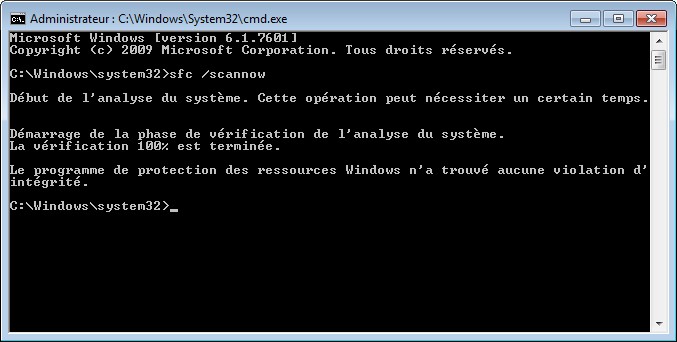
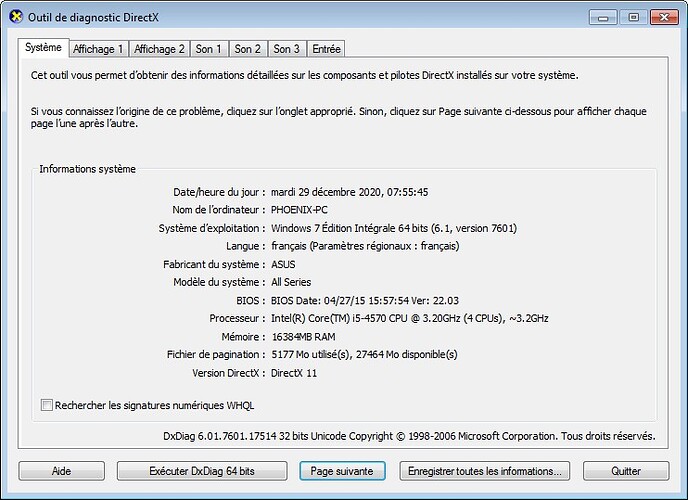
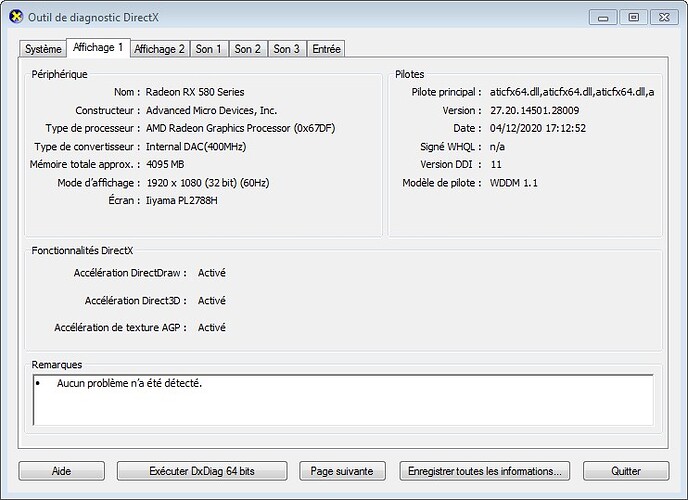
 check its on performance mode too and if needed reduce resolution to minimal
check its on performance mode too and if needed reduce resolution to minimal
 )
)